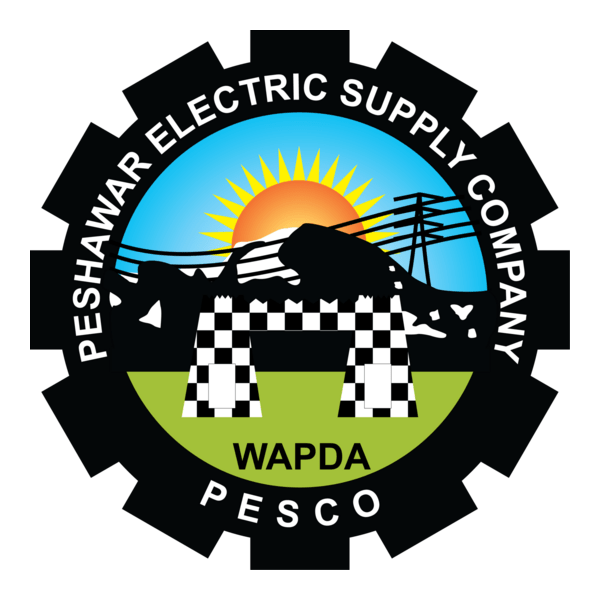How to Use a Mobile Strategy? Let us know
Even in mid‑2025, mobile devices drive over 60–70 percent of global web traffic. Pages that are sluggish or awkward on phones drop users fast. Google now uses mobile‑first indexing, so your mobile experience directly affects SEO and rankings. Meanwhile, poor mobile performance significantly saps user satisfaction and conversion rates, especially when mobile Core Web Vitals like LCP, INP (formerly FID), and CLS fall short under real‑world 3G/4G conditions.
Bottom line: if your site doesn’t load quickly, navigate smoothly, and behave reliably on phones, it risks ranking drops, frustrated visitors, and monetary losses.
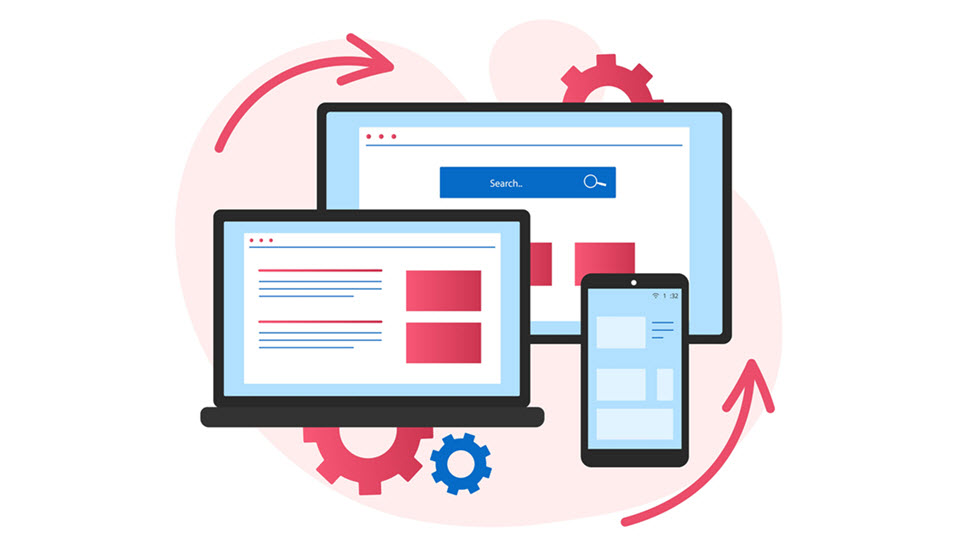
Plan & Audit: Know Where You Stand with Mobile
▶︎ Define Your Mobile Goals
- Identify your top mobile visitor devices, operating systems, and browsers via Google Analytics or Google Search Console reports.
- Decide the target thresholds—say LCP < 2.5s, INP < 100 ms, CLS < 0.1, tap targets ≥ 48 px.
▶︎ Run Audits with Key Tools
- Google PageSpeed Insights gives a quick mobile performance score and breakdowns of CWV metrics and improvement suggestions.
- Lighthouse, built into Chrome DevTools, helps test mobile against best practices for performance, accessibility, so you can audit unusual bottlenecks and SEO nuances.
- WebPageTest.org simulates 3G/4G connections, shows waterfalls and filmstrip timelines to visualize how your page loads under real network/device slowdowns.
▶︎ Record Findings
- Make a spreadsheet or simple dashboard with baseline performance on the worst‑performing content (e.g., product, blog, homepage).
- That gives you context for improvements and helps prioritize.
2. Design & Layout That Fits the Mobile Thumb Zone
▶︎ Use Fluid Grids & Media Queries
- Build your layout with flexible grid percentages, not fixed widths. Use responsive CSS breakpoints like 320px (small phone), 768px (tablet), and 1024px (desktop) to adapt content gracefully.
▶︎ Set the Viewport Meta Tag
- Include to prevent unwanted zooming and ensure correct scaling across phones
▶︎ Typography & Tap Targets
- Body text should be 16 px (≈ 1 rem) or larger for readability.
- Make all clickable elements at least 48px × 48px, with ample spacing, so thumbs don’t misclick
▶︎ Avoid Layout Shift
- Reserve space for images, ads, embeds via width/height in markup or CSS so content doesn’t move as the page loads (keeping CLS low)
3. Optimize Media: Images & Fonts that Don’t Slow Things Down

▶︎ Next‑Gen Formats and Compression
- Convert visuals to modern formats like WebP or AVIF, which offer sharp quality at significantly smaller file sizes than JPEG/PNG. Google and WebPageTest both highlight this as a major mobile optimization lever.
▶︎ Responsive Images
- Use to serve appropriately sized images per device, avoiding oversized downloads.
▶︎ Lazy Loading
- Defer off‑screen images and iframes until users scroll there. Only the hero image (LCP) should load quickly; everything else can wait.
▶︎ Host Fonts Smartly
- Use
fonts swapso fallback fonts appear immediately, reducing invisible‑text penalties.
▶︎ Use a CDN
- Serving static assets from a Content Delivery Network can drastically cut latencies by bringing content closer to users globally. Even Cloudflare’s free tier often yields major speed gains.
4. Tame Scripts & Styles: Lean, Mean, User‑First Loading
▶︎ Critical CSS & Defer JS
- Inline just enough CSS for the above‑the‑fold content and async/defer non‑critical JavaScript like analytics, ads, chat widgets.
▶︎ Reduce Third‑Party Load
- Scripts from Facebook Pixel, social widgets, or ad providers often blow up Total Blocking Time (TBT) and INP. Essential audits—delay or eliminate the rest.
▶︎ Split & Lazy‑Load
- For large JavaScript bundles, apply code‑splitting: load only what’s needed on page load, defer extras behind a user action.
▶︎ Use Web Workers
- Offload heavy calculations or parsing to a Web Worker thread so the main thread stays responsive, helping FID/INP scores.
5. Improve Core Web Vitals for Mobile
▶︎ Target Your Metrics
| Metric | Mobile Target | Why it matters |
|---|---|---|
| LCP | < 2.5 s | Faster hero visuals reduce bounce |
| INP | < 100 ms | Ensures taps are processed quickly |
| CLS | ≤ 0.1 | Prevents mis‑click frustration |
▶︎ Diagnose with Lighthouse & PageSpeed
- Lighthouse and PageSpeed Insights point out what’s delaying your LCP (e.g., uncompressed image, slow server, render‑blocking CSS) and which scripts delay interactivity.
▶︎ Use WebPageTest Filmstrip + Waterfall
- Watch how a page renders frame‑by‑frame under simulated 4G/slow‑4G. This reveals resource blocks and layout shifts that may not show in standard dev tools.
▶︎ Fix Render Issues
- Preload critical image assets to speed up LCP. Reserve space so text and buttons don’t move when delayed elements load.
6. Make Navigation Mobile‑Friendly
▶︎ Simplify Menus & Menu Access
- Use a clear hamburger menu or sticky header. Keep essential navigation one tap deep, and avoid relying on hover/dropdown menus that don’t work for touch users.
▶︎ Enhance Form Usability
- For forms on mobile: label inputs clearly, use keyboard‑friendly input types (tel, email, etc.), and provide auto‑complete. Use placeholder spacing so tap areas don’t feel cramped.
▶︎ Gestural Support & Feedback
- Use native touch events (tap, swipe, long‑press) thoughtfully. Only apply JavaScript gestures when they add real usability. Provide visible cues so users know a long‑press or swipe is possible. Event activation should happen on
touchendto avoid accidental taps.
7. Accessibility & WCAG Reach: Inclusivity on Mobile
▶︎ Use WAVE for Accessibility Checks
- The WAVE accessibility extension identifies common WCAG errors: missing alt text, poor contrast, missing landmarks, insufficient touch sizes, and overlap issues on mobile layouts.
▶︎ ARIA & Semantic HTML
- Where needed, implement ARIA roles and verify that the mobile version’s structured content matches the desktop version. Avoid hiding important labels or forms behind mobile UI tricks.
▶︎ Touch Target Size
- Ensure interactive elements meet the 9mm‑by‑9mm touch size rule (~48px). The Tappy tool even calculates tap success rates visually, helping catch small buttons that frustrate users.
▶︎ Keyboard & Screen Readers
- Support keyboard navigation, focus order, and screen‑reader users (VoiceOver, TalkBack). Make sure elements like sliders or modal dialogs are keyboard‑accessible. WAVE or axe highlight errors to be fixed.
8. Mobile‑First SEO: Make Your Site Google‑Loved

▶︎ Maintain Content Parity
- Your mobile site must deliver the same text, images, alt‑text, structured data, and links as desktop or risk losing ranking under mobile‑first indexing policies.
▶︎ Responsive Design Over Separate URLs
- Use responsive design. Google recommends a single-URL responsive design over a separate
m.example.comvariants to avoid indexing confusion.
▶︎ Implement Mobile Structured Data
- Mark up breadcrumbs, FAQs, products, or events with schema on the mobile variant as well. Avoid missing or mismatched schema, especially critical for mobile search snippets and voice search recognition.
▶︎ Avoid Mobile‑Intrusive Pop‑ups
- Avoid full‑screen mobile interstitials that could block content on load. These are disallowed by native search engines and annoy users, hurting usability and rankings.
9. Test Devices, Networks & User Behavior
▶︎ Use BrowserStack for Real‑Device Testing
- After responsive layout checks, always test on real iOS and Android devices. Tools like BrowserStack Live let you tap, scroll, rotate, and debug with DevTools on actual phones—even behind firewalls or on staging environments.
▶︎ Test Under Simulated Networks
- Use Lighthouse, WebPageTest, or PageSpeed Insights to throttle tests on slow 4 G or 3 G. Many mobile users still experience limited bandwidth, and your page should remain functional under those conditions.
▶︎ Cross‑Browser & OS Checks
- Verify that your site behaves consistently on Safari (iOS), Mobile Chrome/Firefox (Android), and with assistive technologies like VoiceOver and TalkBack.
▶︎ Perform Accessibility & UX Walkthroughs
- Navigate the site fresh (without dev tools), tap all buttons, open menus, and submit forms. Watch for misplacement, invisible elements, and accidental taps.
10. Collect Insights with Mobile Heatmaps & Recordings
▶︎ Use Hotjar for Behavior Analytics
- Hotjar heatmaps and session recordings show where users tap, scroll, or rage‑tap (tap repeatedly in frustration) on your mobile pages. Scroll maps reveal whether users see content near the bottom; click maps show CTA engagement; rage‑tap maps often pinpoint broken buttons or usability traps.
From a Hotjar user:
“Scroll depth is the best thing… If you have a key bit of information but not enough people scroll far enough… move it up”
▶︎ Get Qualitative Feedback
- Use in‑page surveys, exit pop‑up polls, or touch‑behavior surveys to find out the pain points mobile users face. Early friction is often invisible without this input.
▶︎ Prioritize Quick Fix Wins
- For example, if a heatmap shows taps far below an important button, you can move the button or redesign the layout to catch the thumb faster, often yielding 10‑20 percent uplift with minimal work.
🔁 11. Monitor, Iterate & Repeat
▶︎ Track Metrics Continuously
- Use Google Search Console to watch Core Web Vitals trends under the “Web Vitals” report.
- Real‑user monitoring tools or analytics dashboards help you observe key metrics (INP, LCP, CLS) in the actual mobile experience.
▶︎ Re‑audit Regularly
- Every 3–6 months or after a major update, re‑run Lighthouse, PageSpeed, WebPageTest, and re‑gather heatmap and user feedback data. Small visual or code changes can quickly reintroduce regressions.
▶︎ Ship in Iterations
- Fix what yields the biggest impact first (hero image compression, critical CSS, mobile menu vs layout shift). Then iterate: bring animations, lazy loading, secondary content, and interactive enhancements back in carefully.
▶︎ Plan for Future Devices
- Keep device coverage up to date. Add or remove tests in BrowserStack as new phones (foldables, large screens) become popular. Google continues evolving accessibility and performance benchmarks.
✅ Wrap‑Up: The Ten‑Stage Mobile-Focused Sprint
- Audit baseline mobile performance and user behavior.
- Responsive design: grids, breakpoints, viewport.
- Media optimisation: WebP, sizes, lazy loading.
- Script/style optimisation: eliminate render blockers.
- Core Web Vitals tuning: LCP, INP, CLS.
- UX polish: menus, forms, gestures.
- Accessibility review: WAVE audits and touch targets.
- Mobile‑first SEO: content parity, structured data.
- Cross‑device & real‑network testing with BrowserStack and WebPageTest.
- Behavioural analytics via Hotjar, session replays, and feedback loops.
By following these steps, rigorously auditing, and applying proven mobile‑first practices, your site will load faster, be easier to use, and ultimately perform better for both users and SEO.Good Luck!